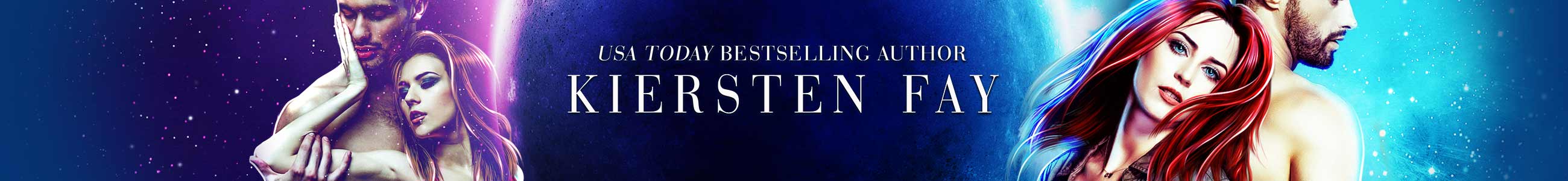1. Log into Amazon and click on Your Account
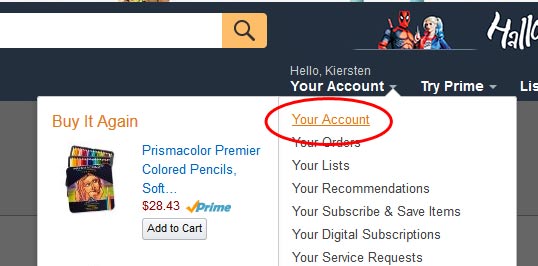
2. Scroll down to Personalization and click “Product Reviews Written by You”
This will take you to a list with all your reviews.
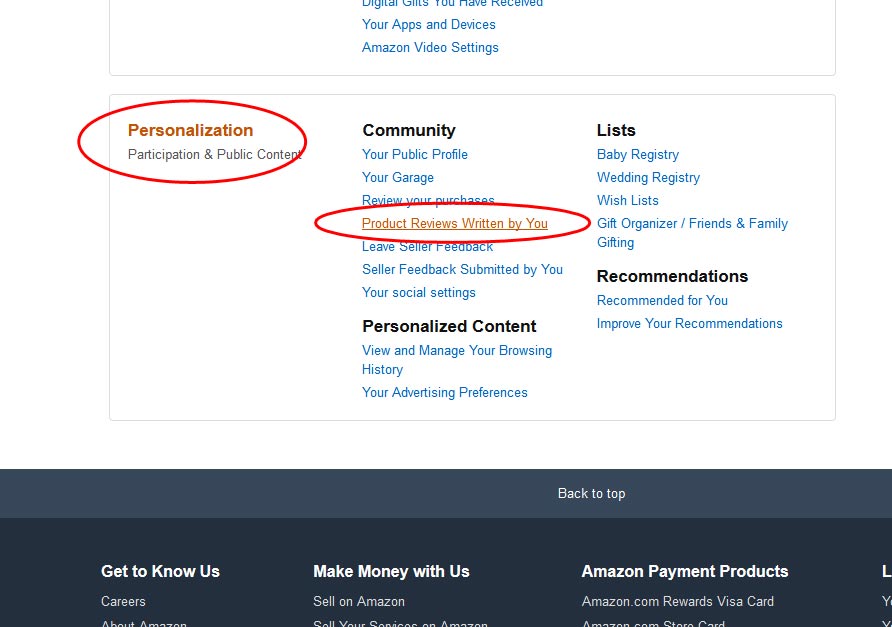
3. At the bottom of the review click “Permalink”
Then you’ll be brought to the page specifically for your review.
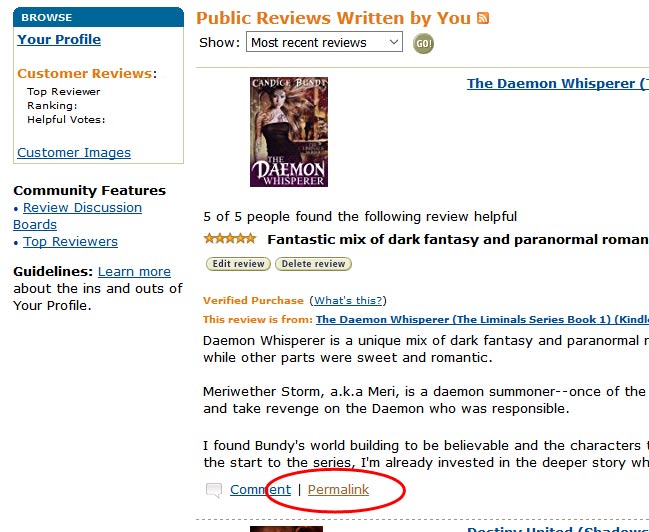
4. Copy the page URL so you can past it wherever you need.
The URL can be found at the top of most browsers.
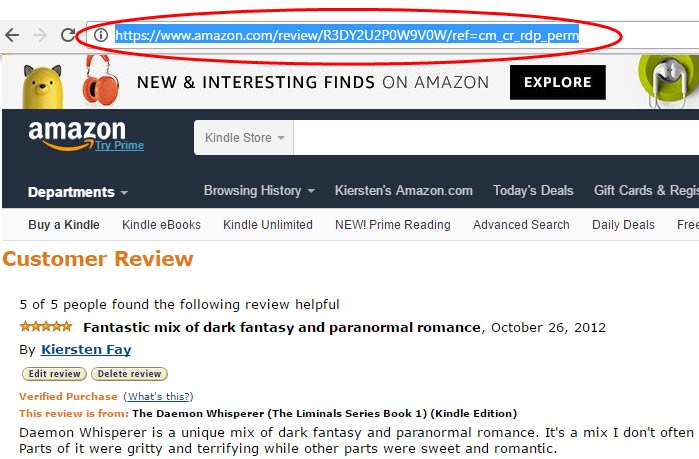
That’s it. Now you can find your amazon review permalinks at any time. If you’re still having trouble try this quick link—Click Here to go straight to your amazon reviews.